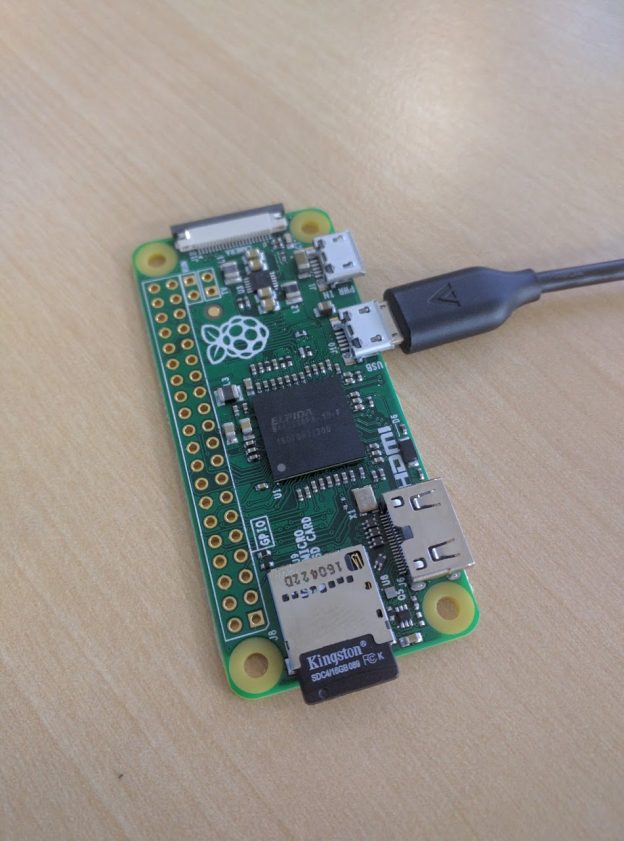This weeks ‘Project of the Week’ is Setting up Pi Zero OTG.
This is a really neat software only project that effectively allows you to set up a Pi Zero in headless mode without ever having to plug in monitors, keyboards etc.
In essence it exploits the fact that the latest version of Raspbian (Jesse) comes with the necessary kernel options and modules to use ‘On The Go’ (OTG) mode for USB.
Adding some command line options to configure the module gets us running, and these command line options can be defined in the /boot partition, which is accessible from Windows when you plug your SD card into a windows machine.
It’s great to see these kind of advancements – updates to the kernel, modules included and people digging in to the details to enable simpler and more functional use.
I configured both my own Pi Zeros in this manner and it is so easy, no need for wobbly Wi-Fi dongles hanging precariously off a tiny OTG adapter, just a single USB cable to my PC and I’m off to the races.
Hats off to Andrew Mulholland for getting all these details together and publishing them.
There’s a lot more to play with in USB ‘OTG’ support – it allows your Pi Zero to mimic a mouse, keyboard, headphones, mic, Ethernet port and more. I suspect there will be a number of projects around this to come.