If you want to move ALL calendar items from an Outlook calendar in one mailbox to an Outlook calendar in another mailbox – it’s not immediately apparent how to go about this.
You can simply copy it over giving it a new name (not Calendar) but then you end up with 2 calendars and it becomes messy. Also, you cannot delete the Calendar in the destination mailbox and copy the source one over (Outlook does not allow this)
So…
- Click on the Calendar folder
- From the ‘View’ menu choose ‘Arrange By’ , ‘Current View’ , ‘By Category’
You should now end up with a table view of all your appointments…
- Click on the first item in the list
- Scroll down to the bottom of the list
- Hold down ‘SHIFT’ and click on the last item (NOTE: Select All (CTRL A) does not work)
- Drag all the selected items into the destination Calendar.
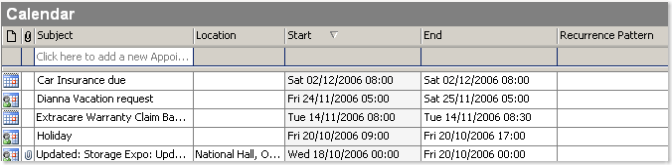
This was really helpful. Thanks.