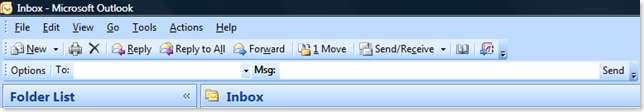SMS Gateway follow up
I’ve had a lot of interest in my SMS Gateway app since this post. SMS gateway consist of two components :
SMS Gateway Addin
This is an Outlook addin that adds a new toolbar to your Outlook instance. The toolbar allow the user to choose a mobile / cellphone number (from their contacts) and enter a message. When they hit the enter key after the message (or click ‘Send’) a new Task is created when has a subject of ‘SECRETCODE’ and the mobile / cellphone number and the details being the text of the message.
At some stage this Outlook Task is synchronized (over ActiveSync / Direct Push) to a Windows mobile device…
SMSGateway
This is a small app running on a Windows Mobile device that every 15 seconds checks through the tasks. If it finds any tasks that have a subject beginning with SECRETCODE then it parses out the mobile / cellphone number and sends the message text (from the Task details) to that mobile / cellphone number via SMS. Note: the SECRETCODE word is configurable.
Why develop this ?
The purpose of this app was really to allow me to send SMS messages easily from Outlook without having to sign up for (and pay for) a web to SMS service (I already get 100’s of free SMS messages with my mobile / cellphone package).
The application is free for anyone to use (drop me a line – in the comments – if you do use it…)
- Windows Mobile CAB file (copy the file to your Windows Mobile device and click on it) : SMSGatewayMobile.CAB
- Setup file for the Outlook 2003 Add-in (Outlook 2007 coming soon) : SMSGatewayAddin2003.msi
- Source for both the applications : SMSGateway.zip (includes test Outlook 2007 addin code)