Install Windows from a USB Drive
This post is for my own benefit more than anything. I frequently have to ‘google’ for the instructions to make a bootable USB drive to install some version of Windows from. So, to save time in the future, here are the instructions :
Open a command prompt As Administrator. Run diskpart. Enter list disk – this will list all the attached disks, make note of the USB drive disk number - 2 in my case - so substitute 2 in the commands below for whatever number it shows on your system :- 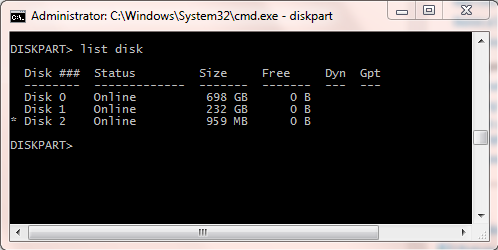
1
2
3
4
5
6
7
8
select disk 2
clean
create partition primary
select partition 1
active
format fs=fat32 quick
assign
exit
This post is licensed under CC BY 4.0 by the author.
