Baking Pi – Part 1
After starting with a Raspberry Pi that was just too simple to set up as XMBC media centre for daughter #1 bedroom, it soon became a permanent feature there – meaning, of course, that I needed another…
I now have my second helping of Pi – again I got a Raspberry Pi Model B (512MB RAM)
I’m running this mostly headless and wanted to post a few pointers on my setup (so I can recall it when I trash the Raspbian OS and have to restart from scratch.
After a standard Raspbian install I am doing the following actions / configurations :
- Basic configuration via
raspi-config - Setting a static IP address
- Updating all packages
- Adding a custom port to listen for SSH on (for remote access through home router)
- Setting up vsftpd
Here is the step by step guide:
Basic configuration via raspi-config
- Make an SSH connection to the device and login (pi / raspberry)
- From the command line run
sudo raspi-config - Upgrade raspi-config
- Configure as required.
Setting up a static IP address
- From the command line run
sudo nano /etc/network/interfaces - Change
iface eth0 inet dhcptoiface eth0 inet static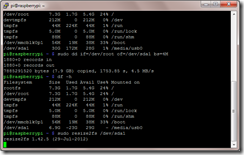
- below this add…
address 192.168.97.12netmask 255.255.255.0gateway 192.168.97.1- Now reboot (
sudo reboot)
Updating all packages
- From the command line run
sudo apt-get update - From the command line run
sudo apt-get upgrade - Now reboot (
sudo reboot)
Adding a customer port to listen for SSH on
- From the command line run
sudo nano /etc/ssh/sshd_config - Add a line under where it says
Port 22 - Type
Port xxxxon the new line (where xxxx is your desired additional port number)
Setting up vsftpd (FTP Server)
- From the command line run
sudo apt-get install vsftpd - Now edit the config file to change the port is listens on
- From the command line run
sudo nano /etc/vsftpd.conf - Under the line that reads
listen=YESadd the following lines listen_port=xxxx(where xxxx is your desired port)pasv_enable=YESpasv_min_port=yyyyy(where yyyyy is the lower range of ports you want it to use)pasv_max_port=zzzzz(where zzzzz is the upper range of ports you want it to use)- Now restart the vsftpd service with
sudo /etc/init.d/vsftpd restart
All done. The Pi is now configured to allow SSH and FTP access on custom ports (with corresponding holes through the firewall to allow external access). Enjoy…