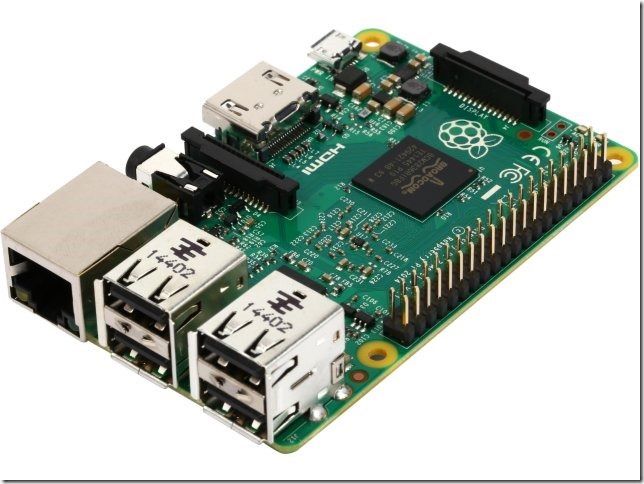5 Essential Raspberry Pi Accessories To Buy Today
Got yourself a Raspberry Pi ? Here’s our list of the 5 essential Raspberry Pi Accessories you’ll need to make the most of your Pi. This list covers official, cheapest, most useful and some ‘advanced (DIY)’ accessories.
Raspberry Pi Accessories : Power To The Pi
The first thing you’ll need is some way of powering it, and the big decision is ‘fixed’ or ‘portable’. If you plan to leave your Pi in one location then you’ll want to go for a plug in charger style. If you think you’ll be moving it around, using it outside, using it for mobile projects then you’ll want some kind of portable supply.
- The official Raspberry Pi power supply can be found on the element14 website here, and the RS Components website here.
- Any cheap micro USB charger that supplies 1-2 amps should work fine. You might even get away with plugging it in to your laptop or desktop.
- I recommend this version from Anker on Amazon – they also provide great customer service and really well made products.
- For portable power, again any portable battery for charging phones will do (with ‘fast charge’)
- I recommend, and use this 20000mAh pack, again from Anker. This gives me over 20 hours of continuous use, and I can charge my phone at the same time.
- On the more costly side, if you want to work through power interruptions there is this add-on board. This acts as an Uninterruptable Power Supply (UPS).
- For the more adventurous, there are opportunities to build your own UPS. Adafruit has many parts and batteries available that can be used to build your own. Check out this video of someone that’s done just that.
Raspberry Pi Accessories : Project Wi-Fi
You might be lucky enough to have your workshop, or home fully wired with Cat5 network sockets in every room. Or plan to just have you Pi in a single location with cabled access, but if not then you’ll probably need Wi-Fi access. Of course, if you have a Pi 3 then you have Wi-Fi built in and your good to go. For those that do need Wi-Fi here’s some options:
- The official Raspberry Pi Wi-Fi adapter can be found on the RS Components website here and on Amazon here. Nano USB Wi-Fi adapter are available from many suppliers. However, you do need to check what chipsets they use and whether they are supported.
- Similar cheaper versions include this one (less than £3) and this one (~£4 as an ‘add-on’ item).
- For those that like to take the advanced option, there’s a homebrew route to add Wi-Fi to your Pi Zero with a $2 ESP8266 device.
Raspberry Pi Accessories : Keyboard (and Mouse) Bashing
If you’re using your Pi as a desktop machine, or you need some initial setup and configuration done manually then you’ll need a Keyboard and Mouse. I have moved completely to wireless keyboard and mouse combos for all my workstations. This has the benefit of only requiring a single USB port (for the dongle). I also find it generally helps not having cables getting tangled everywhere.
- Any USB keyboard and mouse will do, you may have some of these laying around already.
- A recommended (Anker) set can be found on Amazon here, and a basic (lower cost – £5.99) version can be found here.
- For those looking for something smaller than full size, I use this £15 mini set from Maplin, although the lag on the mouse can be a problem.
Raspberry Pi Accessories : Breadboard
If you’re into more than just software projects on your Pi, then you will want to connect to the ‘physical world’. For that you will likely need a breadboard. This is a board that you can use to prototype electronic circuits without having to solder. A breadboard makes it possible to interface devices and sensors, connect LEDs and the like. Breadboards come in various sizes but are all pretty similar in their function.
- Small ones are available here on Amazon (170 connection points) – in packs of 5.
- Medium sized ones, which have 400 connection points are available here on Amazon.
- Larger ones with 830 connection points can be found here on Amazon.
- This is the ‘top of the range’ version, yet is still only £12 (bonus – it comes with jumper cables too)
- An easy way to get power (5 volts or 3.3 volts) to your breadboard is one of these devices – very handy, and don’t forget jumper wires.
Raspberry Pi Accessories : Packing Your Case
Last but not least on our list is a case. You will want to protect your Pi for short circuits, grubby fingers, and all manner of other dangers. So you will need a decent case. Cardboard, or 3D printing can be used to make cases. You can also cut the plastic box, the Pi is delivered in, into a case. There are lots of tutorials for all of these. Those are great, but I recommend getting a proper case. This is very much a thing of personal preference. Listed below are some cool cases that you might consider.
- A blueberry enclosure, for Model A and Model B – £4 + £2.99 delivery.
- A clear case for the Pi 2 – £2.40.
- This cool case, built up in ‘slices’ for the Pi 2 – £7.85.
- This very slick looking black case – £17.99
- .. or this Lego case – £5.99
There you go, the 5 essential Raspberry Pi Accessories you need for your Raspberry Pi. Of course there are a lot of other neat add-on items that can improve your experience further, but those are for another post…
Did I miss anything ? let me know in the comments below, or feel free to include your favourite ‘must have’ items.