Recently I have wanted to be able to send SMS messages to my contacts without having to pick up my phone and mess around with the mini keyboard (I wanted to do it directly from PC, but have the message still send by the phone…
There are solutions around that allow you to send a SMS from a form on a web page, but these are generally paid for services or limited to XX messages per day – I have a mobile contract with unlimited texting, so why would I want to pay for another service, and I didn’t want to be limited in the volume of texts I can send per day. there are also solutions around that require the device to be docked / plugged into the PC, I didn’t like this either as it’s just too much hassle (and therefore I never do it)…
So I came up with a simple but effective solution that makes use of ActiveSync / push email technology that is built into Windows Mobile devices.
Basically I wrote an Outlook Addin that allows me to choose a contact from a drop down list, type in the message and “send” it – when I say “send” it, what I mean is the request is transferred to the WM6 device which then sends the actual SMS message.
- User chooses the contact from a drop down list of all contacts with mobile numbers.
- User enters the text of the message
- User clicks send
- Outlook Addin creates a new task with a secret keyword followed by the mobile number as the subject and the message in the body of the task.
- (after a few seconds) the new task is synchronized to the WM6 device via push email / ActiveSync
- WM6 device regularly checks the tasks list for a task with a subject that starts with the secret keyword
- The subject line is parsed to get the mobile number the text is to be sent to
- The body is parsed to get the text of the message
- A SMS message is send from the WM6 device.
- The new task is deleted (or marked as complete)
- The change to the task (delete or marked as complete) is synchronized back to the PC via ActiveSync / push email.
I’ll have more details, the installers and all the source code available next week…
UPDATE: See the follow up to this article here which includes binary files and full source code.

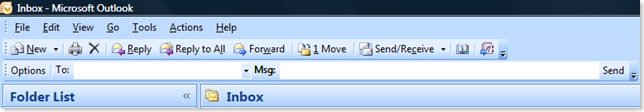
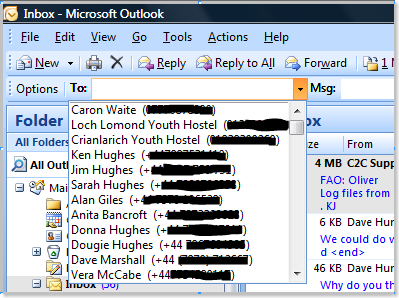
Hi Ken. This sound good. I hope the add-in will be availble in the near future, I’ll like to test it. We have a progam that our telephone operator (called Tele2 in Sweden) had brande but you can only use it together with a phone using a sim from them. This sound much better because you can use any operator with this add-in you have done.
Morten,
Which version of Outlook are you using and if you send me your email I can send you a copy for testing…
.. Ken
Any news on the addin or source for the Addin, its ounds very very useful.. and i needed functinality like you described.
Best regards
/tommy
Ken,
What you are working on is what hundreds of WinMob users are looking for. When will the software app be ready? Besides sending SMS from a PC, can I receive an incoming SMS on my PC? And can I reply to that SMS from my PC? Asume that activesync is connected and always ON. Tks.
You have done one great thing which is called SMSGateway. I’ve been always thinking about how to send lots of different messages via ActiveSyn by reading database. Now, It works! It works because your Smsgatewaymobile. Therefore, I’d like to share my experiences and feelings with you.
First, I generate my database(access file),with lots of records and two main fields: mobile-phone and message. Of course, the mobile-phone is composed with your secrete word and the detailed phone number.
Second, I import the database file into the Outlook’s Tasks.
Then, I synchronize the task between the outlook and the mobile with ActiveSync.
Last, I use your Smsgatewaymobile to send all the messages.
You know, when the important festival come, I’m willing to send different messages to different friends automatically on PC via mobile phone, which can’t be done with Group-Send tools, which just can send same message to different people.
I’m eager to express my great thanks to you and share my great joy with you.
Last and the least, If the mobile can record all the sent messages in the "sent items". it will be perfect!
huangsiniu@hotmail.com