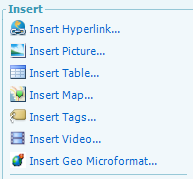 I have just completed a new Windows Live Writer plugin. This extension allows ease insertion of geo microformat information.
I have just completed a new Windows Live Writer plugin. This extension allows ease insertion of geo microformat information.
It allows the user to easily choose the location they want to insert (in microformat) from a Virtual Earth map and also configure how it is displayed (if at all on the post.
Recently I (with considerable help from Alexander Groß) added GeoRss support for dasBlog. The co-ordinates can be specified when adding a post via the web interface. This plugin is stage two of this support, stage three will be parsing the geo microformat when a post is added and using that to populate the GeoRss info.
The end goal being to allow the geo info to be entered when creating a post in Writer and having that info available in GeoRss format in the feed.
I started this plugin with the view to using Google Maps, however they require that you get an API key and that key is only valid for a particular web site / URL path. This foiled my plans to embed the map in a Windows Forms WebBrowser control (I did look at producing an html page that was served from my web site, and using it embedded in the WebBrowser – not scaleable and too much configuration for a normal user to do.
I hadn’t looked in depth at Virtual Earth, but recently went to MixUK:07 and saw a couple of demos / presentations on it – a quick look found that it didn’t need a API and was not tied to a particular URL / path – the JavaScript for it is pretty similar to the one for Google Maps so learning curve was pretty short. The only issue I have with http://local.live.com is that there is no (currently) facility to enter a GeoRss feed in the search query and just display the data (the current method of displaying this kind of data is to embed a map in your own pages and use their API to display the items as a ‘collection’).
You can get the installer for it here InsertGeoFormatSetup.msi (325Kb).
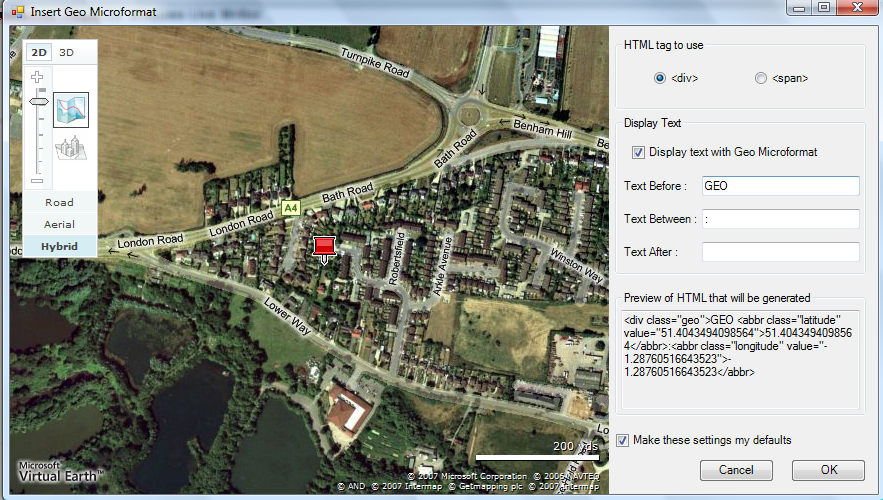
It looks like your plugin uses abbr tags for the lat and long. Far as I know, those are supposed to be span tags. Your server won’t let me put in an obsfucated email address but you can reach me at jordan at jordan mills dot com.
Actually after a tad bit more looking (and reading what’s in that link up there), it seems that using abbr tags is accepted too. I did find a couple of bugs though. First, if you use the plugin when viewing the post in html, the ending parent tag (span or div) is not inserted – but it is if you’re viewing in web layout. Second, there’s no semicolon separating the coordinates. Third, I neglected to thank you for putting this plugin together.
I’d be grateful if there were any source code available for this; I use it frequently but would like to customize the interface a bit to save some time for my posts, which are always centered in a small geographic area.
Would you mind sharing?
Either way, thanks for a great piece of software.
BMH,
You can get the source from here [http://www.kapie.com/blog/files/geomicroformat.zip]
Let me know how you get on with it or if you have any questions…
.. Ken
Thank you for responding quickly and posting the source, much appreciated. I’ll check it out very soon. Cheers!