Isn’t Santa a nice guy.
For no other reason that I had been ‘good’ all year, he brought me a shiny new black Creative Zen Vision:M 30GB. Thank You !!

So far I have loaded it up with :
- 200 CD’s of music
- Just shy of 3000 photos
- Star Wars 4, 5 and 6 (ripped from DVD)
- Two episodes of the DotNetRocks podcast
- One episode of DNR TV
- All my Outlook contacts (114)
and it still has over 14GB free.
It comes in a box about the thickness of 3 DVD titles. The package includes :
- The unit itself measuring 100mm x 60mm x 20mm (my rough measurements)
- The obligatory install CD with 1 gem (Creative’s Zen Explorer) and a bunch of other freeloading applications (Audible Manager, Creative’s own Media Player, blah..)
- A manual in about 18 languages
- A small dongle (Sync Adaptor)
- A crappy set of in-ear headphones
- A fabric pouch to fit the unit
- A USB cable (Sync Cable).
The dongle connects to the bottom of the unit and split out from the all-in-one connector to :
- USB (small type B) for data transfer and charging
- A mini DC jack (5V) for charging
- AV out (for connecting to a TV)
Odd that there is no DC Power adaptor for it – the only supplied option is the USB charging (another purchase I suppose)
The AV out connector is a 3.5mm headphone type plug, but you have to buy a cable to split this out to video and L/R audio (my Panasonic Camcorder uses a similar cable – I plan to try this out with the Zen)
My initial reactive is that it’s a great device, lots of storage, the audio is as you’d expect from a MP3 player, the screen / photo display / video playing is very sharp and large enough (2.5 inches) to make it watchable. The user interface is clear, logical and easy to use and buttons and scroll pad are all well laid out.
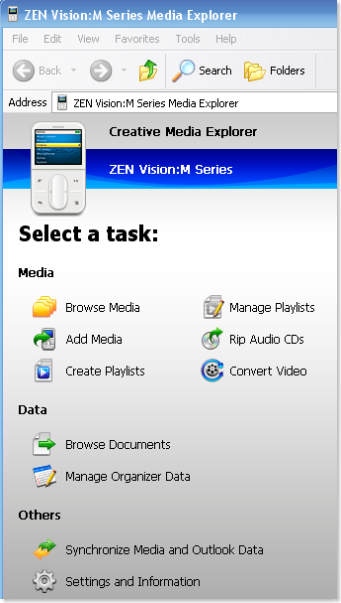
 The Creative Zen Explorer software basically consists of a driver and Shell Extension to allow you to browse the device from Windows Explorer, add media and play lists etc and also to sync Outlook data (Tasks, Calendar and Contacts). Audio transfers seemlessly but video is a bit more involved – if the video is not supported by the device (codec or size – the unit uses 320 by 240) then the transfer fails and you need to hit the ‘convert’ button when then converts it to the correct format / size and transfers it (this should all be hidden within the ‘transfer’ option instead of a seperate, manual, task).
The Creative Zen Explorer software basically consists of a driver and Shell Extension to allow you to browse the device from Windows Explorer, add media and play lists etc and also to sync Outlook data (Tasks, Calendar and Contacts). Audio transfers seemlessly but video is a bit more involved – if the video is not supported by the device (codec or size – the unit uses 320 by 240) then the transfer fails and you need to hit the ‘convert’ button when then converts it to the correct format / size and transfers it (this should all be hidden within the ‘transfer’ option instead of a seperate, manual, task).
There are no real instructions on any video transfer options other than “if it doesn’t work then try converting it first”. However, with a little googling I found a method of ripping and transferring DVDs etc (more on that in another post).
All in all – Very Impressed.
