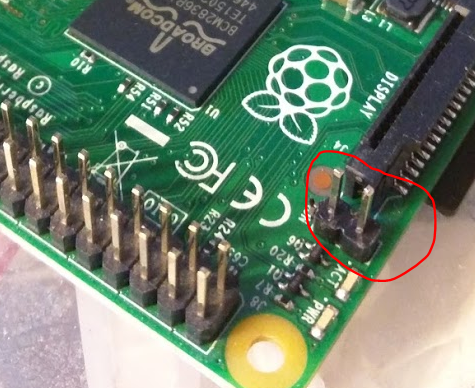Raspberry Pi P6 Reset Hack
I’ve been trying to get some code running on my Pi 2. The code has been ‘problematic’ to get working, and I’m running into frequent hangs on the Pi where I cannot initiate a new SSH or console session. It’s also complicated because the Pi is outside in the garage…