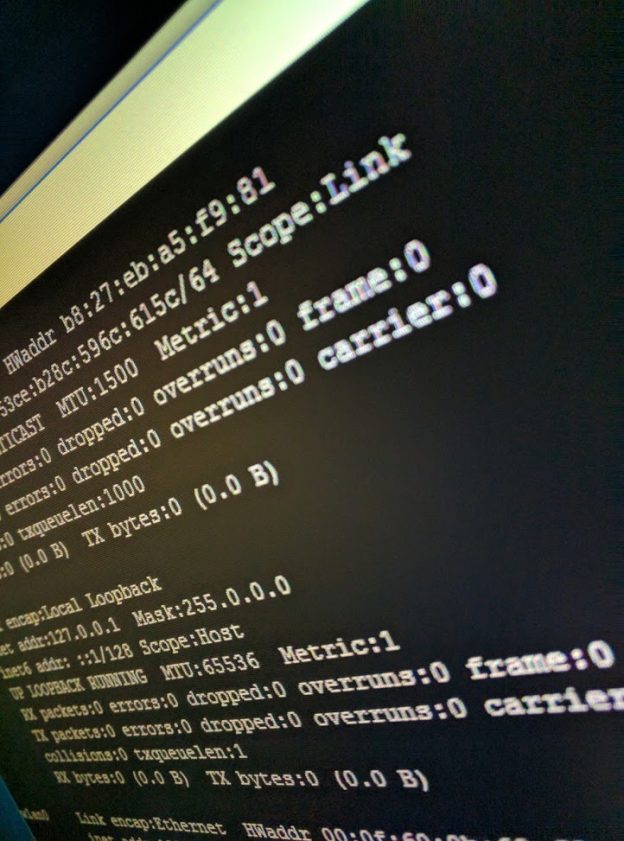It is possible to get the micro USB ‘OTG’ port on the Pi Zero configured for networking. After a couple of bits of configuration you can simply plug a cable between your PC / Laptop and the Pi Zero USB data port, it automatically creates a network between them and you can then SSH to your Pi Zero.
To enable this you’ll need the following line added to your /boot/config.txt file:
dtoverlay=dwc2
… and the following text added to your /boot/cmdline.txt (be sure to keep only space between each param and no newlines) after the rootwait parameter:
modules-load=dwc2,g_ether
That should be it complete. Reboot the Pi Zero and check it out.
NOTE: This will only work on a Pi Zero, none of the other versions support it.
Thanks to Andrew Mulholland for the pointers.