Yesterday as I was trying to install Exchange 2007 on Windows 2008 R2 Enterprise Edition, I got a pretty strange issue.
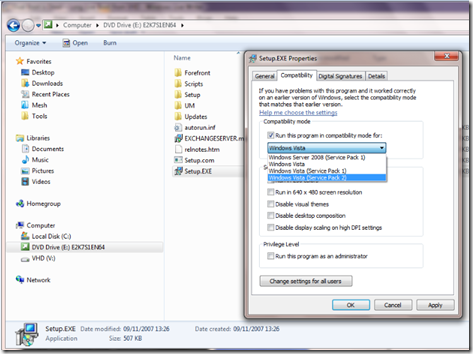 Everything worked well up till the ‘installing mailbox role’ phase – it seemed to fail pretty quickly when it got there. Subsequent retries also failed (quickly) with exactly the same error – ‘Access Denied’
Everything worked well up till the ‘installing mailbox role’ phase – it seemed to fail pretty quickly when it got there. Subsequent retries also failed (quickly) with exactly the same error – ‘Access Denied’
A little bit of Googling uncovered that the ‘Setup’ for Exchange 2007 had to be run in ‘Compatibility mode’ for it to work correctly. Crazy I know, but it works.
Open a Windows Explorer to the DVD, right click on the setup.exe file and choose the Compatibility tab, then set it to Vista Service Pack 2 – now run it, and it should all work as expected.
Wow, thanks a lot for that! Because setup failed me over and over, I completely reinstalled the OS, and then I ran into the same issues again. Vista SP2 compatibility mode, who would have thought of that 🙂